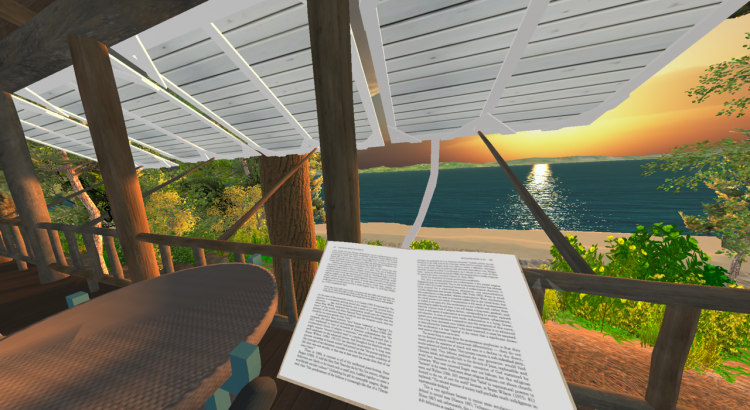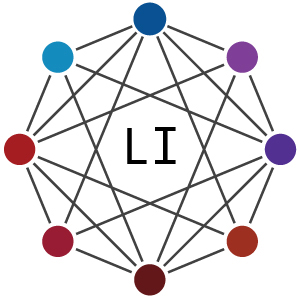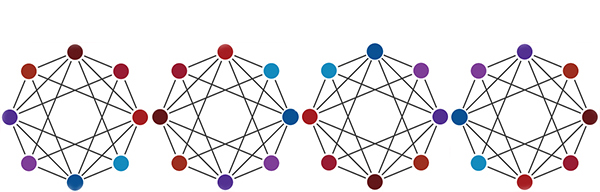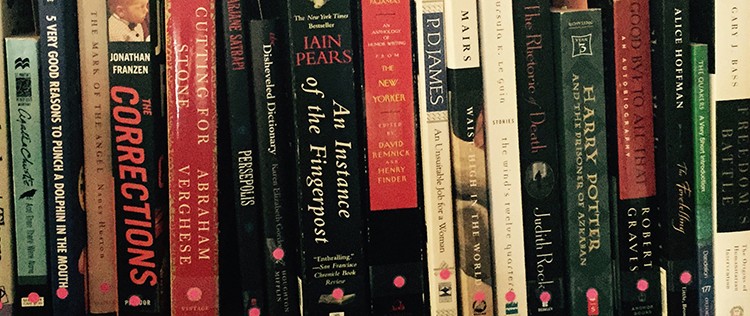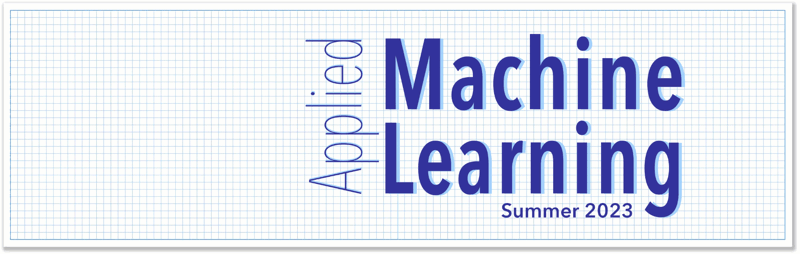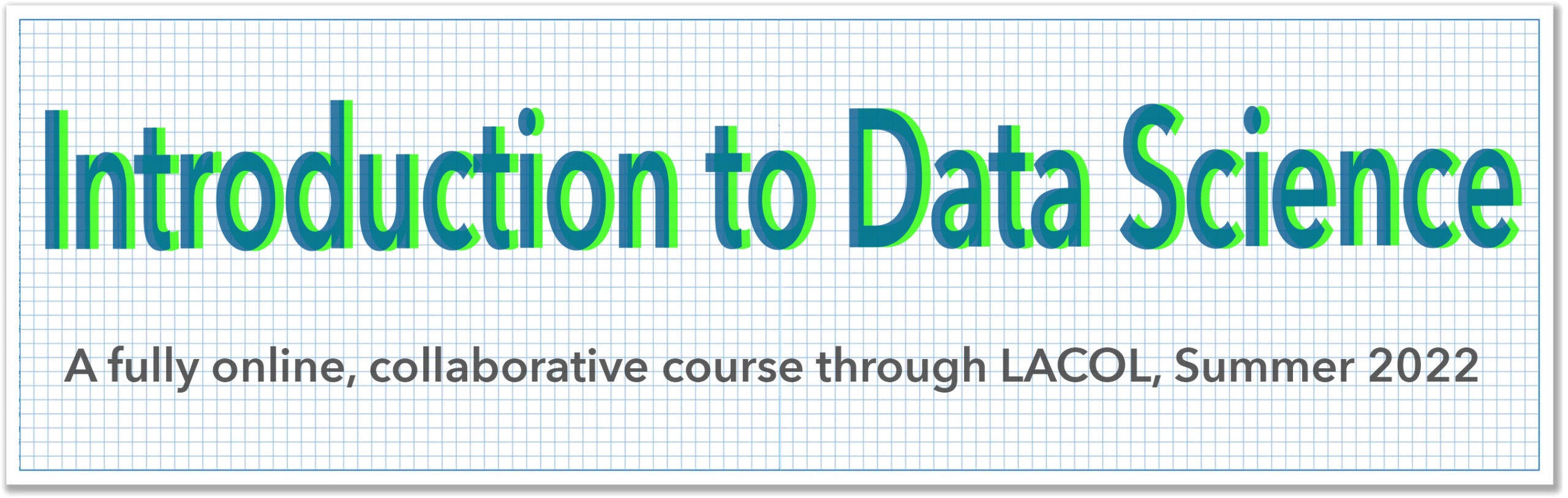Over the past decade, academics (students and faculty alike) have been doing more and more of their reading on screens— monitors, tablets, and even smartphones. With the increased convenience of electronic documents, however, have come a number of costs. The ergonomics of reading from a vertical monitor are less than ideal, as is the visual experience of reading a backlit screen. And, of course, with computers come distractions: your smart phone buzzes an incoming text, your email pops up an incoming message, Facebook beckons to you with a only few keyboard strokes away. All in all, the shift to electronic documents poses serious challenges to the kind of serious, long‐form reading that is the lifeblood of the academy.
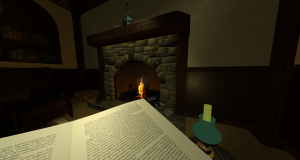
The Discipline project was conceived by Amherst College Associate Professor of Religion Andrew Dole as a way of mitigating these problems by moving the reading of electronic documents to the ‘final compute platform’, virtual reality. Discipline is a set of immersive, distraction‐free environments in which texts are displayed in the form of virtual pages, books, or other artifacts. Discipline focuses the user on the task at hand by providing aesthetically pleasing environments and eliminating distractions. Imagine sitting alone in a grand library reading room. Gold leaf volumes line wooden bookshelves while sunlight streams through stained glass windows onto the leather‐topped mahogany table before you, on which lies an ancient illuminated manuscript. Or imagine sitting on a porch in Maine in late summer with the sunlight glinting off a lake, the only sounds the rhythmic breaking of the waves and a gentle breeze rustling the pines. Or imagine a leather wing chair in a wood‐paneled study, with dancing shadows cast by a fire crackling in the hearth, a grandfather clock softly ticking behind you. These are your working environments when you enter the Discipline project.
Read More